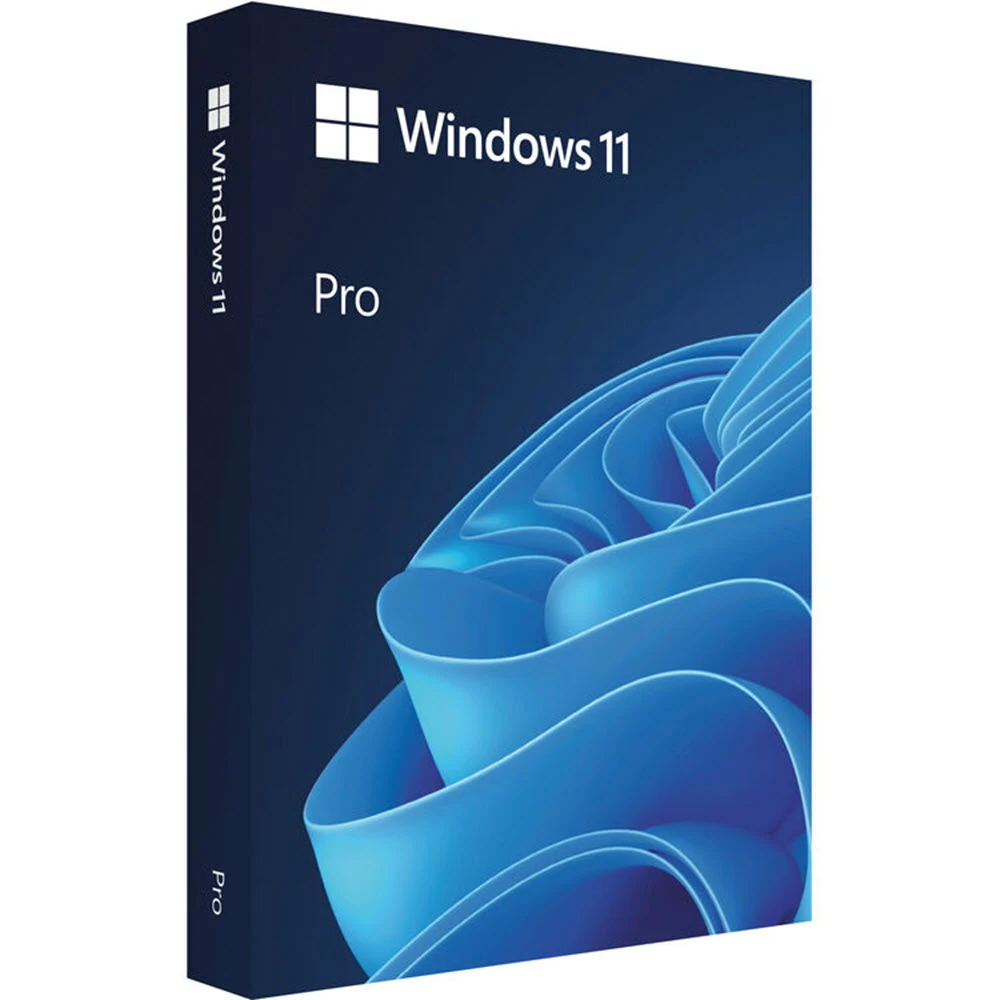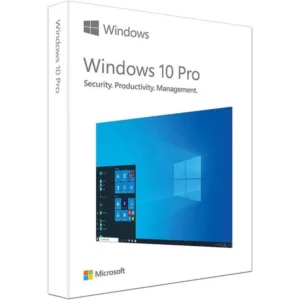Microsoft Windows 11 Pro Professional – 1 PC Retail License
Important: We do not ship any CD, DVD, other media or physical product, nor do we provide any software download. Within seconds after successful payment, you will receive an email with your license activation key as well as detailed instructions on how to obtain the software directly from Microsoft, and how to activate your license.
Also Important: Windows 11 will not work on all hardware. Please confirm your hardware compatibility by visiting https://www.microsoft.com/en-us/windows/windows-11#pchealthcheck prior to purchasing a license.
Product Key and Activation Instructions Emailed immediately after Purchase
Looking to upgrade your computer operating system? Look no further than our collection of Windows 10 and Windows 11 Professional Product Key Licenses! Our licenses are affordable and easy to use, making them the perfect choice for anyone looking to update their operating system. With our licenses, you’ll have access to the latest features and security updates, ensuring that your computer stays up-to-date and running smoothly.
Upgrade to Windows 10 or Windows 11 Professional today and enjoy improved performance, advanced security features, and a streamlined user experience. Our licenses are compatible with a wide range of devices, making them the perfect choice for businesses and individuals alike. Plus, with our affordable pricing and easy-to-use licensing system, you can get started in no time.
Why choose our Windows 10 and Windows 11 Professional Product Key Licenses? Here are just a few reasons:
- Improved performance: Windows 10 and Windows 11 are designed to run faster and more efficiently than previous versions, giving you a smoother and more responsive user experience.
- Advanced security features: With built-in security features like Windows Defender Antivirus and Windows Hello, you can rest assured that your device and data are protected against threats.
- Streamlined user experience: Windows 10 and Windows 11 offer a range of user-friendly features, from the redesigned Start menu to the new Action Center, making it easier than ever to get things done.
So why wait? Upgrade your computer operating system today with our Windows 10 and Windows 11 Professional Product Key Licenses!